Show Super Hidden
Click on the Start button and select Run.

Type in regedit in the box and click OK to start up the RegistryEditor.
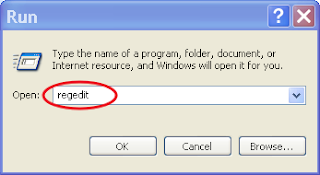
HKEY_CURRENT_USER\Software\Microsoft\Windows\CurrentVersion\Explorer\Advanced
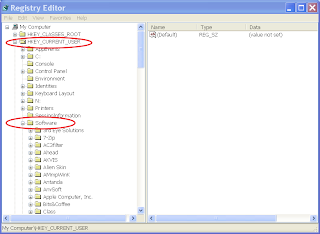
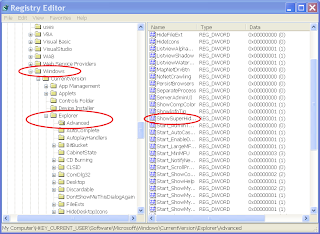
On the right pane Right-click on ShowSuperHidden and select Modify.
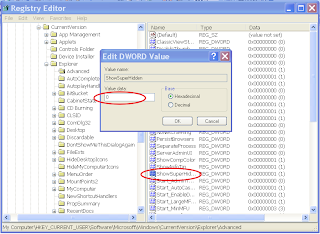
Change the value from 0 to 1 and click OK to save your changes.
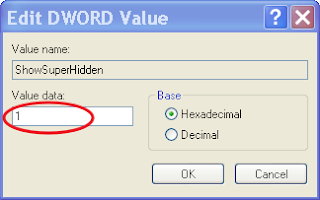
Click on the Start button and select Run.

Type in regedit in the box and click OK to start up the RegistryEditor.
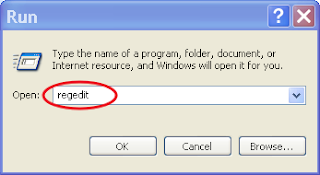
Once regedit appears, navigate through,
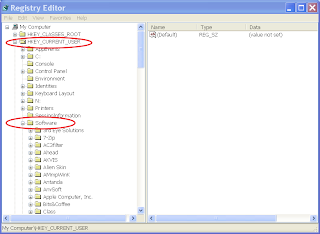
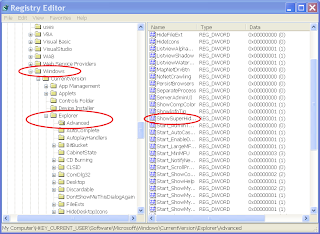
On the right pane Right-click on ShowSuperHidden and select Modify.
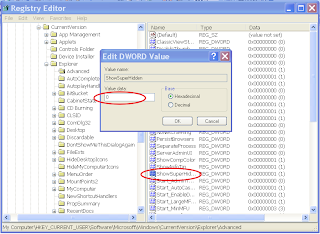
Change the value from 0 to 1 and click OK to save your changes.
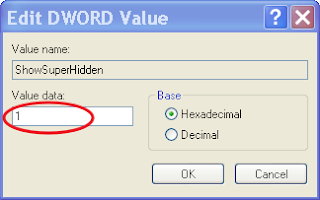
Restart your PC.
Now you will be able to see all of the files on your computer, including the super hidden system files.
Another Way
Open notepad and copy the Command given below.
Change the notepad extension from *.txt to *.reg.
Save it with any name. (i.e. showsuperhidden.reg)
Right click on it and ‘Merge’ it.
Restart your PC.
Now you will be able to see all of the files on your computer, including the super hidden system files.
Command
Windows Registry Editor Version 5.00
[HKEY_CURRENT_USER\Software\Microsoft\Windows\CurrentVersion\Explorer\Advanced]
"ServerAdminUI"=dword:00000000
"Hidden"=dword:00000001
"ShowCompColor"=dword:00000001
"HideFileExt"=dword:00000000
"DontPrettyPath"=dword:00000000
"ShowInfoTip"=dword:00000001
"HideIcons"=dword:00000000
"MapNetDrvBtn"=dword:00000000
"WebView"=dword:00000001
"Filter"=dword:00000000
"SuperHidden"=dword:00000001
"SeparateProcess"=dword:00000000
"ListviewAlphaSelect"=dword:00000001
"ListviewShadow"=dword:00000001
"ListviewWatermark"=dword:00000001
"TaskbarAnimations"=dword:00000001
"StartMenuInit"=dword:00000002
"StartButtonBalloonTip"=dword:00000002
"Start_LargeMFUIcons"=dword:00000001
"Start_MinMFU"=dword:00000003
"Start_ShowControlPanel"=dword:00000002
"Start_EnableDragDrop"=dword:00000001
"StartMenuFavorites"=dword:00000000
"Start_ShowHelp"=dword:00000001
"Start_ShowMyComputer"=dword:00000002
"Start_ShowMyDocs"=dword:00000001
"Start_ShowMyMusic"=dword:00000001
"Start_ShowMyPics"=dword:00000001
"Start_ShowPrinters"=dword:00000000
"Start_ShowRun"=dword:00000001
"Start_ScrollPrograms"=dword:00000000
"Start_ShowSearch"=dword:00000001
"Start_ShowSetProgramAccessAndDefaults"=dword:00000000
"Start_ShowRecentDocs"=dword:00000000
"Start_AutoCascade"=dword:00000001
"Start_NotifyNewApps"=dword:00000001
"Start_AdminToolsRoot"=dword:00000000
"StartMenuAdminTools"=dword:00000000
"TaskbarSizeMove"=dword:00000000
"TaskbarGlomming"=dword:00000000
"NoNetCrawling"=dword:00000000
"FolderContentsInfoTip"=dword:00000001
"FriendlyTree"=dword:00000001
"WebViewBarricade"=dword:00000000
"DisableThumbnailCache"=dword:00000000
"ClassicViewState"=dword:00000000
"PersistBrowsers"=dword:00000000
"ShowSuperHidden"=dword:00000001
"Start_ShowNetConn_ShouldShow"=dword:00000042
No comments:
Post a Comment