Block USB in Windows XP
First go to Start>Run>regedit.

Find the Hkey_Local_Machine>System>Current Control set>Services>USBStor
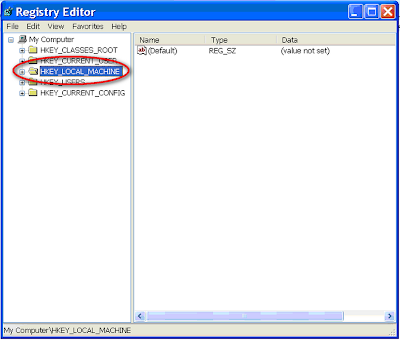

 Look at the right pane and find out the Start where value of the start would be 0000000(3).
Look at the right pane and find out the Start where value of the start would be 0000000(3).
 Edit the value by double mouse click and type 4 and save.
Edit the value by double mouse click and type 4 and save.
 Restart your PC.
Restart your PC.
No comments:
Post a Comment